If you have a Facebook account—and statistically speaking, you probably do—you already know that the social media platform tracks a lot of what you do online. From bringing back old birthday photos to letting you log into other sites password-free, Facebook is everywhere.
While there’s a lot of debate around this tracking vs. privacy issue, there’s one key area where Facebook’s tracking tools work for you: your website!
One of Facebook’s most helpful tracking tools, the Facebook Pixel, allows you to track and analyze what’s happening right on the pages of your own site. This means countless opportunities to measure customer actions, build audiences, and optimize your offerings. The bottom line is this: if you advertise on Facebook, you’ll want to know how to use and benefit from the Facebook Pixel.
What Is the Facebook Pixel?
As mentioned above, the Facebook Pixel is a tool that helps you track user behavior on your website.
To make it work, you’ll embed a specific code into the header portion of your website. Once placed, this snippet of code helps in tracking certain events that occur as users visit or return to your website.
Why Should You Use the Facebook Pixel?
Once you’ve got the Facebook Pixel on your site, it can work wonders for any ad campaign.
Depending on your needs, the Facebook Pixel helps you track a range of “events.” These events can include everything from viewing content to adding an item to a cart to using the site’s search function. You can even create custom events for more detailed info!
With the information from these events, you can target your ads more effectively, create better ads, and even retarget your ads to leads that slip through the cracks. Essentially, you’re getting higher conversion rates and a better overall ROI out of the deal.
How to Use the Facebook Pixel?
Facebook has made it very straightforward to start using its tracking tool. Head over to Facebook’s business help site to create and install your tool. Fortunately, you won’t need to do much beyond copying and pasting. (Pro tip: Don’t forget to also grab the Facebook Pixel Helper extension for Chrome.)
Once you’ve installed the code into your website’s source code, go to your Events Manager page on Facebook, where you can check the real-time event data the Pixel is measuring. From there, you can see how and when people are interacting with your content, decide which of your strategies are working, and launch new campaigns with more confidence.
Of course, that’s not to say that delving into all of this data will be easy, or that you’ll instantly know how to use what the Pixel tracks. You’ll have to spend time figuring out what works best for your target audience, as well as which strategies can help you showcase what you offer online. It’s a bit of a learning curve, but it’s well worth the effort!
Making the most of social media can be difficult, but as you consider your approach to each platform, we’re here to help. Reach out to us to learn how our social content can grow your brand!