Lara Schmosiman (00:11)
Hi everyone, welcome back to coffee number five. And today maybe we’re going to talk about something that it doesn’t sound as sexy, but it’s important. It’s really, really important. So if you know me, you know that I talk about this a lot. If you had a mini audit with me or you interview us as an agenda, as an agency, you know that ⁓ I talk to you guys about this all the time, which is accessibility.
And as unsexy as it sounds, it’s super important because there is something that bothers me as much as a job not well done in the digital world is the people not having the knowledge and service providers not able to inform their clients of what needs to be done. And as a former educator and as a professional, I feel like I always need to
out my knowledge, but I’m always looking for more knowledge. How can I help my clients? And unfortunately, there are a lot of consumer lawyers out there today trying to make some extra money on the side for this little issue that it’s called accessibility. So I want to bring you today to an expert. Welcome back. I’m so happy to have you here today.
Bet Hannon (01:35)
It’s good to be here. Thank you for having me.
Lara Schmosiman (01:37)
And so how did you get roped in into accessibility?
Bet Hannon (01:40)
That’s a really good question. ⁓ So I had a first career in nonprofit management doing communications pieces. And then in the first financial crisis, 2008, I ⁓ got downsized and kind of stumbled into freelancing and building websites for people. And one of our clients around 2015, ⁓ an agency of the state of California, ⁓ let us know that they needed to make sure their website was accessible. And when we…
dived in to learn more about what that really involved, it just captured our entire team. All of us realized that we had family members and friends and people that we knew that accessibility impacted. And it just became this sort of purpose-driven piece for us to involve, to start doing more with accessibility. And so we’ve been shifting for 10 years. Yeah.
Lara Schmosiman (02:29)
Okay, so let’s start from the beginning. Let’s start from the beginning.
What is accessibility?
Bet Hannon (02:34)
Yeah. ⁓ if you, ⁓ on a website, people with disabilities, different types of disabilities, may have encountered barriers. So, people don’t always use websites the same way when we build them, right? Even people without disabilities might use them differently than we maybe think they are going to. People who have a mobility impairment, for example, they’re paralyzed and they can’t use a mouse.
So think about how you might use a website without a mouse. ⁓ Typically, you have some kind of adaptive device. So people that are totally paralyzed, for instance, from the neck down or can’t use their hands for a mouse, might use an adaptive device that comes back to keyboard navigation. So there are as many different devices almost as there are people, right? Because they’re customized for a specific person’s disability.
but it comes back to using keyboard navigation, pressing Tab and Enter to navigate through the website. People who are blind use a tool called a screen reader that reads out loud to them, not just the text on that page or the descriptions of the images that are put on them, but also the context for what’s there, what’s a heading and whether it’s a button. So there are many different ways that we begin to think about.
making sites usable for people with all kinds of disabilities from, you know, being hearing impaired, needing captions, to even things like reading disabilities and how we put ⁓ text on a page can begin to impact how people can use things. ⁓ One of the big ones is ⁓ motion sensitivity. We have people on our team that have this, right? If you have, like, lots of motion things that are happening on a site, it can make people car sick.
Lara Schmosiman (04:18)
Thank
Bet Hannon (04:23)
essentially, right? all kinds of ways that, or induce seizures. So all kinds of ways that we begin to think about making sure that everybody that comes to your site, including people with disabilities, can use the site.
Lara Schmosiman (04:23)
Yeah, absolutely.
Yeah, and I mean, for me, part of the user experience and it’s something that drives me a little crazy. I have to admit this, that I see a lot of websites that they look very pretty and they were done by a designer and there is no user experience. It’s all about to make it pretty.
Bet Hannon (04:39)
Absolutely.
Right?
Lara Schmosiman (04:58)
And
when we’re talking about user experience is to understand the customer journey, but also to know that there are people that they are not using the website in the same ways that most of the people are using it.
Bet Hannon (05:11)
Right, and you you may have, I mean, you can think about accessibility as really a form of user experience optimization that’s considering that you might have customers with disabilities that are a part of that journey. So just like you might have a user persona when you’re doing user UX optimizations, a persona that is, you know, a 20-something female middle income, right, you know, or a certain educational levels, or you might have different personas.
having personas with people that include people with disabilities is just as important.
Lara Schmosiman (05:43)
Yeah, absolutely. because there are all these plugins now to address accessibility. And I always say it’s great to because let’s be honest, the accessibility law has a lot of gray areas. as technology is evolving, evolving constantly, it’s really hard to change the law all the time.
Bet Hannon (06:05)
Yeah, know, well, ADA is what in the United States, what most of the lawsuits come back to. was passed, that law was passed in 1990 before we really had commercial lawsuits, commercial websites like we have today, right? So it’s all applying that retroactively and we don’t, it’s not written into the law, but so in the United States, what has happened is we’ve had these lawsuits brought by consumers that have over time established
Lara Schmosiman (06:18)
Please.
Bet Hannon (06:34)
mean, there are some gray areas. There’s one US district court circuit that says that you only have to make your e-commerce site accessible if you also have a brick and mortar store. So sometimes it can get really kind of narrow. But the thing to remember is that you have to look at the bigger picture because in the US, anybody can file their case in any district they want. And so there are some more. ⁓
some districts and some courts, some states that are more ⁓ seen as more favorable to people bringing these lawsuits. And those would be like California, New York, Florida. Although we are seeing an uptick in places like, you know, Wisconsin of all places, right? So ⁓ it’s an interesting kind of piece. It is the law. And that’s been kind of pretty clearly established that it is the law that you need to make your site workable for people. ⁓ You can’t exclude them.
Lara Schmosiman (07:28)
How do
these plugins work? And plugins for accessibility work?
Bet Hannon (07:31)
How do you work?
⁓
yeah. So ⁓ there are plugins and ⁓ add-ons for accessibility. ⁓ You might see them as kind of like, just install this bit of code and everything will be OK. Well, those plugins are using automated tools. So automated tools and automated testing in general can only find about 30 % of issues. So these plugins and overlays
are purporting to find and fix as many things as they can via automation. That’s about 30 % of the issues generally on a website. So they’re not fixing everything. And those tools also will often conflict or create code conflicts for people that already have adaptive devices on their computer. So for example, they often conflict with screen readers, leading neither tool to work.
So I can’t tell you how many blind people have told me that they just block those, they try to block those tools at the root. And now what we see is that those predatory, you know, kind of serial plaintiff lawsuits that are targeting people, about 25 % of those every year are now sites that are already running an overlay or a plugin. And it’s becoming more and more clear
Lara Schmosiman (08:52)
Yeah.
Bet Hannon (08:57)
that those lawsuits are targeting those tools in the tech stack because they know it’s easy to prove that you knew you should do something about accessibility. You put this accessibility plugin on, but it doesn’t fix everything. And it’s really ⁓ more of a target anymore than anything.
Lara Schmosiman (09:09)
Yeah. one of the things
that I realized that a lot of people are not understanding out there that in accessibility, there is a big thing that is the color contrast.
Bet Hannon (09:29)
Yes.
Color contrast, right?
Lara Schmosiman (09:31)
Yes,
that’s a big thing in accessibility. So when you start designing your logo, your brand, whatever you design, you need to keep this in mind. And today we have amazing tools already. If you use Figma and use, there is accessibility ⁓ measurements there. So don’t get in love with the color palette that won’t pass accessibility because then it’s what is really having issues.
Bet Hannon (09:34)
Absolutely.
Yeah. So.
Exactly. Think
two or three times about picking orange as your main color. Orange is really hard to match for accessibility. But yeah, so there are some great tools that are out there. But you have to begin to think about it not just in terms of your basic design, your logo, and your basic color scheme, but also you need to start building a color contrast check into your regular design and development process. So one of the reasons that
e-commerce websites are 80 % of these ADA lawsuits is that they change all the time, right? You were putting up a new hero every few weeks or we’re putting up new landing pages, we’re building new products, putting them all out, but you need to start building color contrast checks as well as other kinds of accessibility checks just in that workflow every single time, right?
Lara Schmosiman (10:47)
Absolutely.
Something else also that I noticed a lot is because now you have, when you send email marketing, email marketing works with blogs of information that comes from your website directly. And which is a lot of people start changing those images in the website. So in their emails, look pretty necessarily. And those, as you keep changing and changing,
Bet Hannon (11:11)
Yeah, what?
Lara Schmosiman (11:15)
you’re affecting the website and the image descriptions and a lot of things.
Bet Hannon (11:21)
Yeah, well, actually what I see more often in terms of email marketing, but also social media marketing has to do with people putting up an image that has text on it, right? It has a lot, it’s an image, but there’s not really a font in there. And so it’s just an image. And so A, the algorithms can’t read that text in the image yet so easily.
but also it’s not available to a screen reader. So you need to, if you’re going to do that, then you have to make all of that content available somehow for people that need screen readers. Or it’s also terrible when people who may not necessarily be, you know, 100 % blind, but have a visual ⁓ difficulty and they need to magnify things, right? So.
Lara Schmosiman (11:48)
Yeah.
you
Yeah. Well, that’s
a lot of problems that I see it and I deal with this with a lot of clients and I did in the past and I know that I will do in the future that when I create content and beautiful content, they need to be ⁓
First of all, you need to make it responsive too, because it’s not gonna work only in one device. And you need to be thinking about the magnifying. So, and then you want to use a font that is Google Font. So it works in every device. But at the same time, you need to think about these situations. So you want to make sure that the text is in the native platform and you don’t put so much text in images because it will shrink with the image instead of being adapting.
Bet Hannon (12:30)
Absolutely.
Yeah, exactly.
Lara Schmosiman (12:56)
And I know that many companies are all about the looks, but we need to think about.
Bet Hannon (13:03)
mean, as long as you’re offering some alternatives, right? So it’s, ⁓ you can, I think you’re right. There are bigger problems because you got all these different devices and making things mobile, responsive is a problem for all of that. But if you provide that text that you’ve put in there also in the email, right? So you’ve got, you know, some kind of text on this image, but as long as you’re repeating it or making it available somehow to people, or you’re, you know, you’re finding a way to put it into the alt text or,
⁓ as long as you’re finding ways to also make it available. But the problem is that people don’t do that or they do it for a few times and then they start forgetting, right? And so it’s not a part of their regular process.
Lara Schmosiman (13:39)
They’re not.
Yeah, so let’s talk about accessibility and we talk about websites. is any odd in the digital world, do we have any other accessibility laws that we need to be aware of, like in email marketing, SMS marketing, social media.
Bet Hannon (14:00)
Yeah, we haven’t seen that those kinds of cases here in the US in terms of ⁓ social media. There are some cases that are very ⁓ around ADA and emails, but they tend to be more around ⁓ transactional things like when people are when it’s like ⁓ a service provider that’s sending an email.
like a utility or a bank, right? Making sure that when you’re sending an email to the customer that they have a way to access it. But the other piece that we do see that comes up as of June, 2025, so just a few months ago, if you sell a product or services to EU customers, there’s a relatively new law.
Lara Schmosiman (14:42)
Mm-hmm.
Bet Hannon (14:50)
The European Accessibility Act is the overarching law and in the EU, then every country has an implementation. Most of those, and that means that if you’re selling services or products to EU customers, that your site has to be accessible. There are some exemptions for very small businesses, but also your social media also has to be accessible for those.
Lara Schmosiman (15:15)
but also
you need to be compliant with all the cookies and all those integrations and the.
Bet Hannon (15:19)
Yep. Yep. It’s just like GDPR. This accessibility
law is like that, You can be a US company, but if you’re selling to EU customers, now you have this compliance requirement.
Lara Schmosiman (15:31)
Absolutely the same with email marketing. It’s very different how we do email marketing in the US than internationally. And the same with SMS. In nowadays, SMS loads are a little crazy that even every state is a little different.
Bet Hannon (15:35)
Yes.
Absolutely.
Yep, for sure. So there are those laws that are coming. there are so many benefits. I mean, it’s a compliance piece. And I would say, so it is the law. You should do it. ⁓ And it can be expensive to be non-compliant. Often, it’s not only that there’s legal costs or a settlement or all of that.
Lara Schmosiman (15:57)
I know.
Yeah.
Bet Hannon (16:13)
but also that often you are then required to make your site accessible on a very short time window, which increases the cost, right? Because you have to do it in a compressed timeframe. So.
Lara Schmosiman (16:23)
Yes. So let’s talk for
a second. Like for example, a company, starting their brand new website. don’t want to give an example of fixing a website because sometimes it’s a lot harder to start. So someone who’s starting their website and they want to go thrifty, maybe they don’t want to work with an agency. They want to work with the designer. What are the things that they need to be looking at in order to make sure that they are compliant?
Bet Hannon (16:49)
Yeah, so there are things related to accessibility that are design related, things like color contrast we talked about. There are things that are content related, so things like…
Lara Schmosiman (17:00)
Hmm?
Let’s
explain about this. We have structures in websites that you have to have H1s, H2, body description. So you need to make sure that even if you’re an H1, it needs to be tagged as an H1 so people can know this is a title, this is a heading, this is a body.
Bet Hannon (17:13)
Right. So.
Yeah, this is the, know, a ⁓ lot of times people who are not, ⁓ haven’t learned yet, think of those headings as a way to style text, to make text bigger and smaller, right? And actually the H2 can be any size font you want it to be, right? The H3 can be, it doesn’t have to be nested that way. We do it typically.
Lara Schmosiman (17:38)
Yes.
And what they can understand that
H1, H2, H3 headings, all these has a meaning for someone else.
Bet Hannon (17:52)
Right. those are
exactly. And so ⁓ we want to see one and only one H1. That’s the title of the page or the product ⁓ or the title of that particular web page. ⁓
Lara Schmosiman (18:05)
Or
I mean, it can be a module also when you have multiple modules.
Bet Hannon (18:10)
Yeah, one and only H1 on the page. All right. And then H2s to structure all the way down the page after that. And then you’re nesting things, just like you were writing a high school essay outline. You’re doing the Roman numerals. You’re nesting them. So H2, H3. And the reason for this is that I think when people understand how those get used, it can kind of help them understand why to do it. So people who are blind.
Lara Schmosiman (18:13)
Okay.
Bet Hannon (18:38)
would use their screen reader and say to them, as a way of surfing the content, as a way of trying to find what they’re looking for on a page, they would say, read me out loud all the H2s. And so the screen reader would start reading all the H2s on the page. When they find the one that they’re interested in, then they say, OK, now read me all the H3s under that. And so they’re trying to narrow their way to finding the specific content they want.
Lara Schmosiman (18:46)
Mm-hmm.
Mm-hmm.
Bet Hannon (19:04)
But if you’ve jumped your headings around and you haven’t properly nested everything, that’s going to be really hard. Now, the other thing to know is when you properly nest things like that, it’s much better for your traditional SEO. That’s how Google and the… Yeah.
Lara Schmosiman (19:18)
so much that I mean that ⁓ that’s one
of the the the keys of SEO to nest right and to use the elements right and now with all the AI world more than ever
Bet Hannon (19:30)
Right, exactly.
Yeah, so here’s the interesting thing. So the AI search stuff, the AI is ingesting ⁓ pages, not ⁓ looking through so much the code. So like Google and all of that traditional search stuff was looking at the code. They’re looking at those H tags. The AI is not so much doing that. It is looking for, it is.
basically taking screenshots of the page and using optical character recognition. So what that means is that you need to pay attention for the traditional SEO, need to pay attention for your headings and alt text for sure. For AI search, you need to pay attention more to your color contrast because if they can’t read the text, if you have really bad text contrast, then they’re not going to be able to get that text for using OCR on it.
Lara Schmosiman (20:12)
Yes. ⁓
Of course!
Bet Hannon (20:30)
So ⁓ finding ways that you’re ⁓ using that for AI. but yeah.
Lara Schmosiman (20:35)
Very cool.
So how do you see this ADA log as the world is changing right now and we are evolving in the digital world? How do you think all this will evolve?
Bet Hannon (20:49)
Well, one of the things that I’m starting to see is that, you know, ⁓ let’s back up and say, ⁓ I think sometimes people who are marketing, marketers, marketing managers, think that people with disabilities is a really small number. And I can’t tell you how many times people have said to me, people with disabilities don’t buy our product. Right? And, ⁓
The statistics say that in most developed nations, 20 to 25 % of all adults have some disability that requires an accommodation. The latest number in the US that we had was 28%. Now, if you think about it, this is also as the general population ages, the average age of the population ages, that disability number goes up, right? Just you’ve lived longer, you have more chance of having an accident or an illness.
Lara Schmosiman (21:23)
Mm-hmm.
Bet Hannon (21:43)
⁓ You develop more disabilities as you age. So, so.
Lara Schmosiman (21:45)
I have a question for you because I saw
the other day a plugin claiming that they can adjust for people with ADHD.
Bet Hannon (21:52)
Oh, let’s get back to that. Where I was going was, I think what I see happening for folks is savvy marketing managers are figuring out that this is a huge demographic. is 20 to 25 % in most developing nations. is $500 billion in disposable income in the US. Globally, that’s $8 trillion. It’s a market that you’re,
Lara Schmosiman (22:06)
you
Bet Hannon (22:17)
you are able to, if you’re making your site accessible, it makes it more easier for those people to spend money with you. So ⁓ I think I’m seeing some of that starting to happen, that brands that are looking to increase their conversions in revenue are looking to accessibility for a demographic that they could tap.
Lara Schmosiman (22:38)
That’s amazing. And what about the ADHD that I just asked about? Is that
Bet Hannon (22:42)
⁓
I think in general the consensus is a little dubious about those because ADHD is a wide variety of ⁓ symptoms, right? A wide variety of ⁓ ways that that can manifest itself. And so any one thing that claims that is probably not, yeah, people are pretty skeptical about that. Yeah.
Lara Schmosiman (23:09)
Yeah,
I was too when I saw it.
Bet Hannon (23:10)
There are,
we have for more than a few, and those are relatively new. What we have seen for a long time are fonts that are supposed to be better for people with ADHD. And that’s kind of like, yeah, no, not so much. Now there are fonts that are more difficult. that are fonts that are cursive, for example, are sometimes really hard for folks. ⁓ You know, we don’t teach cursive in school anymore. You’re in the States and so.
Lara Schmosiman (23:34)
I know, I know though.
Bet Hannon (23:36)
people are kind of making an assumption about everyone being able to read those and that’s not necessarily true.
Lara Schmosiman (23:41)
I know and it’s really hard. I can see people really struggling with the corset and also a lot of brands I see that they get they fall in love with fonts and they look pretty but it’s they’re really hard to read.
Bet Hannon (23:56)
Yeah, and you know, at the end, what’s your big goal? Is your big goal, if you have to choose, do you want to look pretty or sell product?
Lara Schmosiman (24:04)
Exactly. I always say the same. That’s a personal decision. I won’t interfere in
Lara Schmosiman (24:10)
Beth, I have a last question for you. How do you drink your coffee?
Bet Hannon (24:12)
Absolutely.
⁓ I am a dark-rose black woman.
Lara Schmosiman (24:19)
okay I can see that okay sugar or not sugar
Bet Hannon (24:23)
Black. Black, no sugar. Yep.
Lara Schmosiman (24:23)
like it is. All right, guys,
you know, if you want to buy betta coffee, you know what to get her.
Lara Schmosiman (24:29)
thank you so much, Beth. It was great having you here. And to you guys, I will see you next week with more Coffee Number 5. Talk soon. Bye.
Bet Hannon (24:31)
you’re welcome.